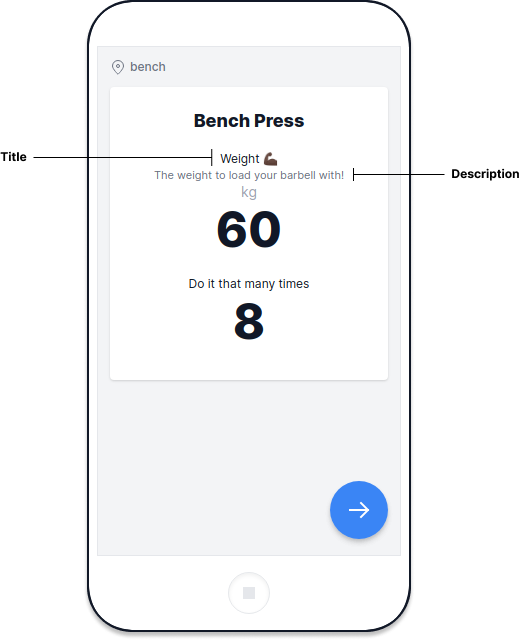Output
An Output is one of the core elements of the Coach language. It represents information that can be provided by the athlete.
Definition
To define an Output you will need a name, a type and (optionally) options that customize how it is presented on the simulator.
This can be done in two ways either by right-clicking and selecting New > Output or by pressing Space and then O.
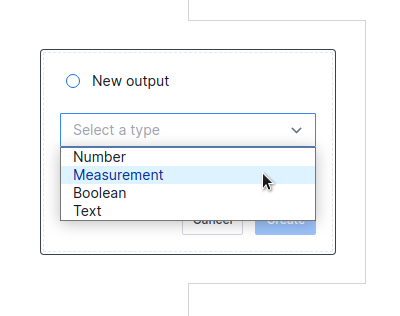
There you can select one of the available types for the output. Think of it as the type of the value that you should specify when you use this output. It can be either a
- Number - e.g.
age - Measurement - e.g.
duration - Boolean - e.g.
easy? - Text - e.g.
comment
NOTE: The Measurement option requires, also, the unit of measurement.
After setting the type you have to enter its name which has to consist only of letter characters _ and ?. The
Trainerflow convention is to use a lowercase name for outputs.
Properties
After you have created your output you can customize how it will look on the simulator by editing its properties. You can right-click on the output and select Add a property (same as with action).
How the properties (and type) affect the appearance of the output on the simulator can be seen below