Apply
Purpose
The Apply command is one of the commands that will interact with the athlete when issued (the other one is Ask) and thus you will use it quite often. To issue an Apply command you need an exec or a group and the values of its parameters (if any).
Definition
In order to issue an Apply command you have two options, either right-click and select New > Apply or press Space and then Space again
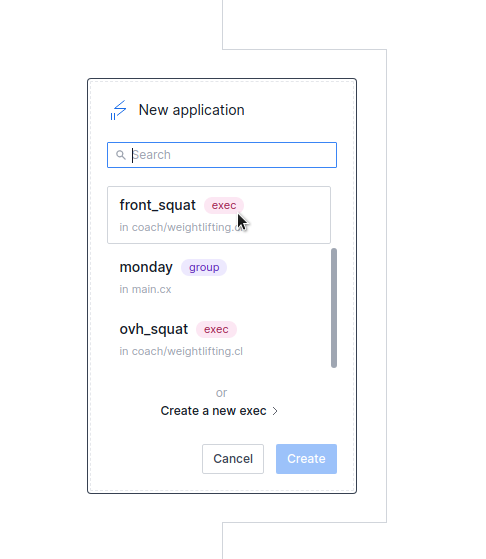
You must then select the exec or the group that you want to apply and provide the value to any parameter that it has (if any) and click Create
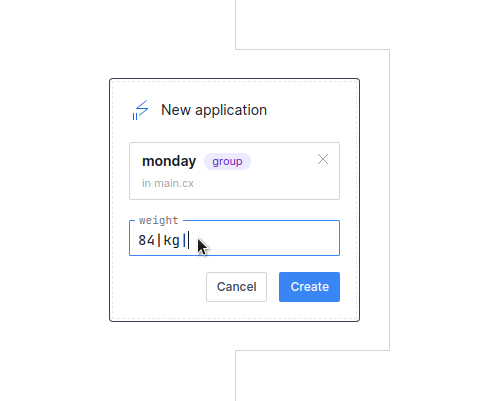
Execution
When an Apply gets executed it will do the following:
First it will bind the name of each parameter to the value that you have provided and then
- given an exec it will execute its commands and present to the athlete the specification that he/she has to perform alongside the measurements he/she has to make
- given a group it will execute its commands and present to the athlete any measurement he/she has to make